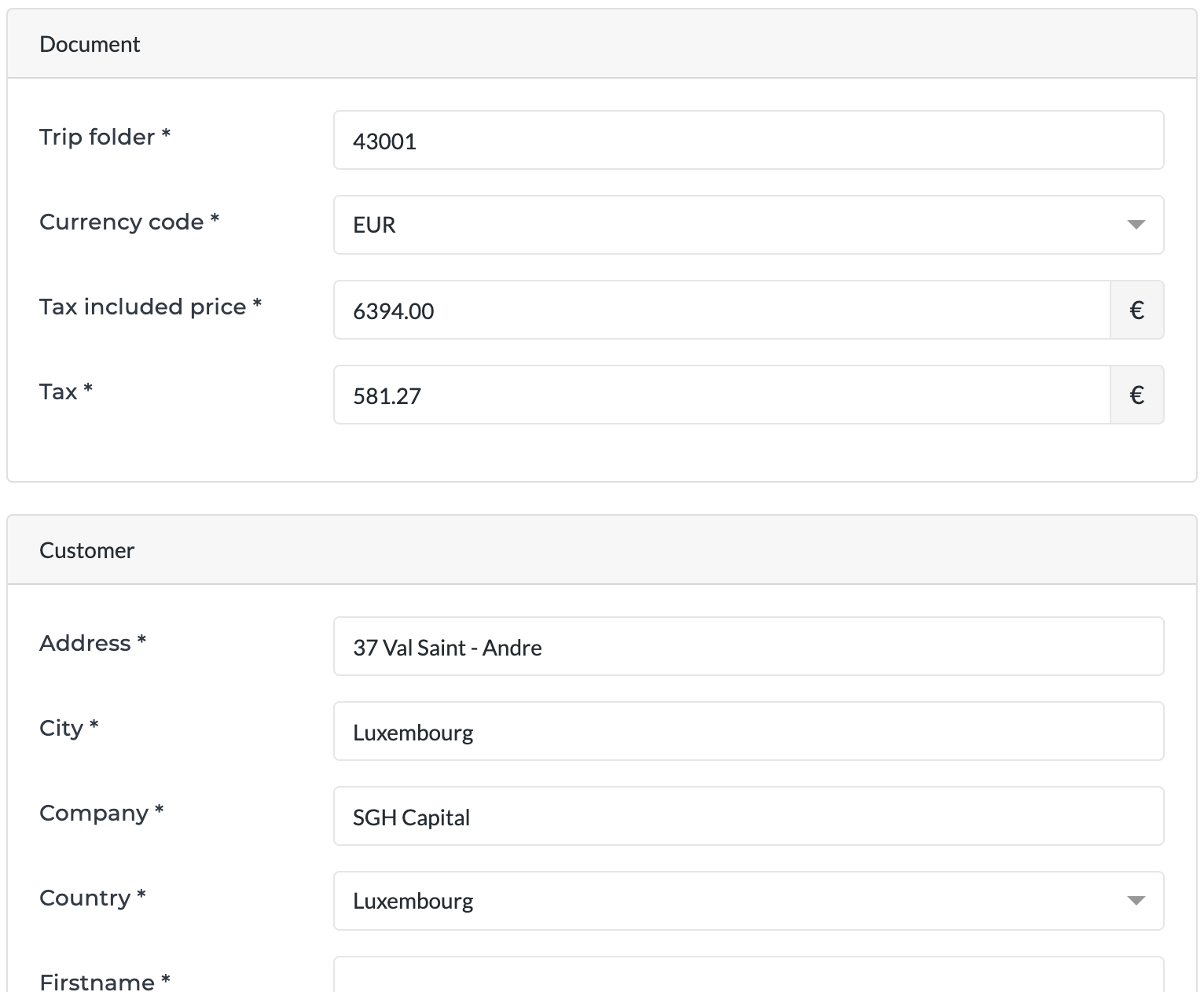Sales documents
generate documents
OpenJet 360 can generate quotations, pro formas, invoice, credit notes and boarding pass automatically according to specific templates.
Note
Contact us regarding your need on document templates. We will do our best to match OpenJet’s document to your templates.
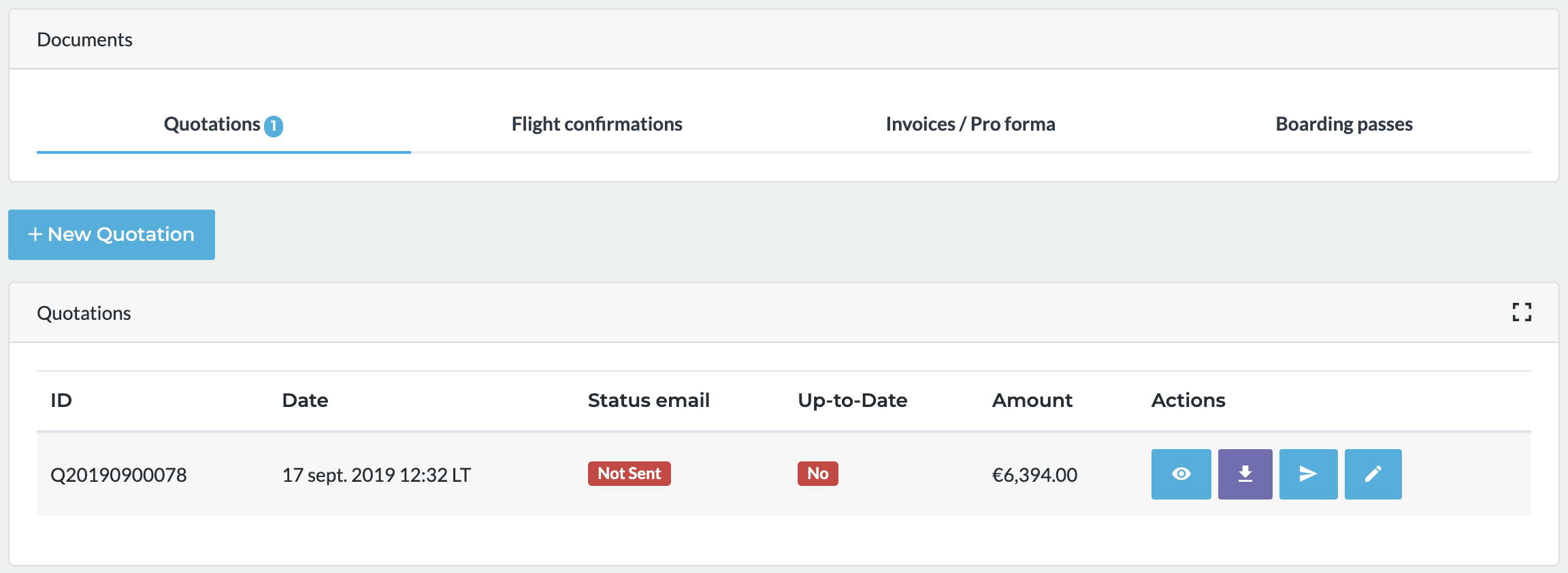
Click on New Quotation/Flight Confirmation/Pro Forma/Invoice/Boarding Pass to generate a new document. If anything is changed in the reservation, the up-to-date status will show NO. In case of invoices, a credit note will be generated each time the up-to-date turns to NO.
Note
In case of chartering, a new section will appear above the document section, allowing you to override the automatic filling of the documents. The fields are not mandatory. If not filled, the document will show the default information coming from the reservation.
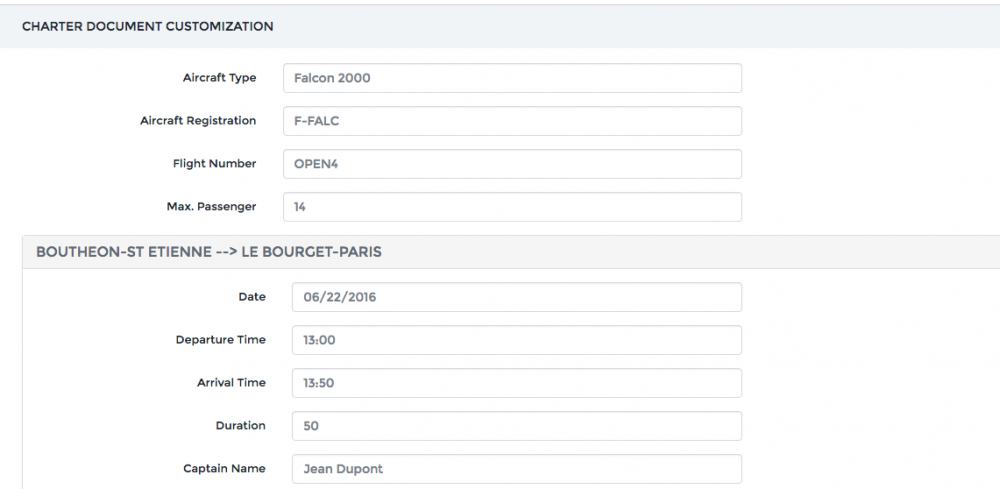
To generate any document, the customer must be set. To generate an invoice or a boarding pass, the status of the reservation must not be pending.
Document edition
Warning
 .
.