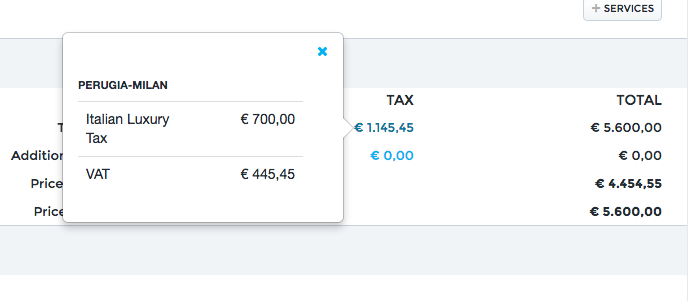Taxation
OpenJet 360 can calculate automatically the tax part of a quotation. Please provide us with the information about the taxes you wish to have on your platform, so that we can preset it for you.
Step 1: pricing mode
In the pricing profile page, there is an option called Prices on profile: With Taxes/Without Taxes.
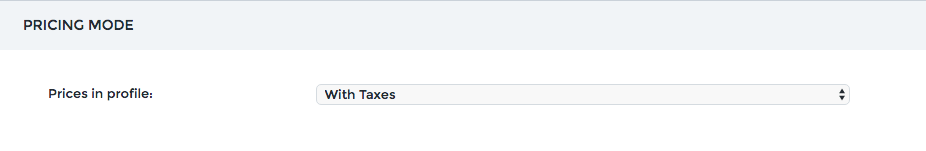
If you choose Tax Included, the amount entered in the pricing option include taxes. The taxes will be calculate WITHIN the total amount. If you chosse Tax On Top, the taxes will be added ON TOP of the total price calculated.
If you choose No Tax, no tax will apply to your reservation.
Step 2: set up taxes for each countries
Go to the page Pricing > Tax management. This page displays all countries. Choose the country for which you wish to set up taxes. Set up the taxes for your country and any country you fly to and for which you pay taxes (e.g. Bahamas Taxes, Italian Luxury Tax).
Click on the eye to open the setup page of desired country.
Default Tax
The default Tax is the main sales taxe (VAT, FET etc…) of a country. You can enter three different rates (%) and rename the tax.
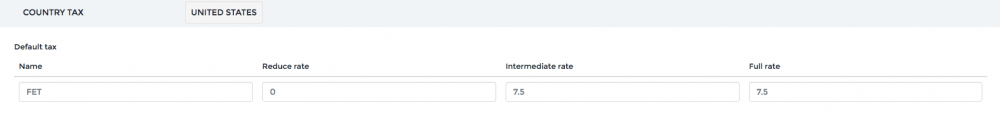
Services
Two options are available for you. If you do not select the option Apply leg taxes on additional services, you need to select the rate of the default tax applying to each service (leg, empty leg etc…) and additional services.
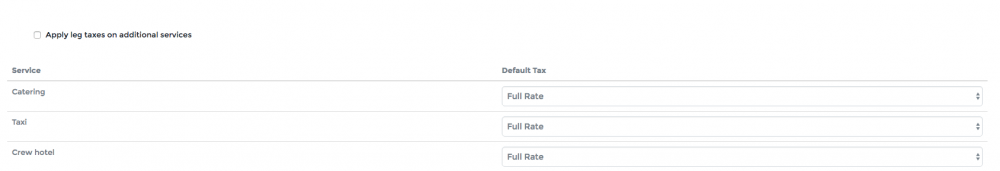
If you select the options, you need to select the rate applying for a leg, and each service and services will be taxed and the same rate as the leg. For example, all services won’t be taxed in case of and international travel.
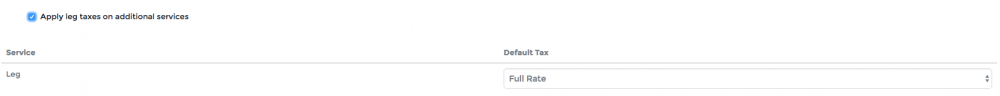
Customizable taxes
You may create different taxes with different options:
Departures taxes: applies for any departure in that country
Arrival taxes: applies for any arrival in that country
Fix taxes: fix amount applying for a leg
Rate taxes: rate taxes (%) applying on the amount charged for a leg
Overtime Taxes: created for the Bahamas Overtime Tax.
For each created tax, choose a name, if it applies and domestic and/or international legs, the amount and if it applies once or per passenger.
See below a few examples:
US taxes:
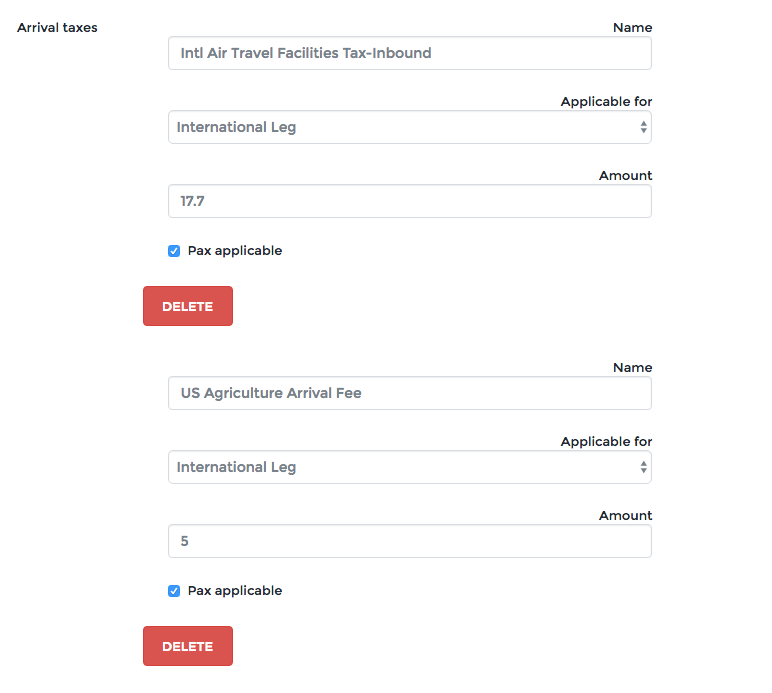
Italian Luxury Tax:
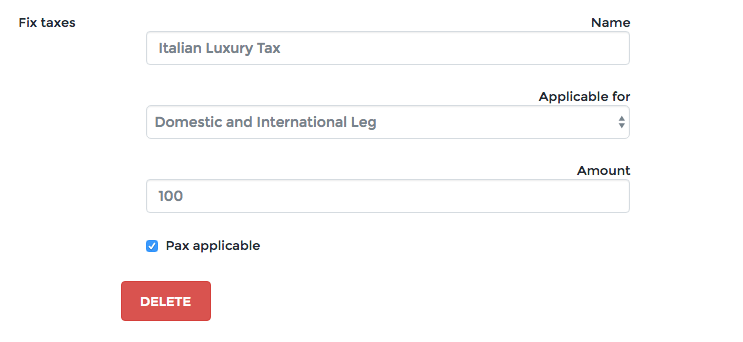
Display
The total amount of calculated taxes will be displayed in the total section of a reservation, split into legs and additional services. Click on the amount to see details.