Airports and FBOs
OpenJet 360 uses ACU-K-WIK airports and FBOs database. It is automatically kept current with the latest data.

Airport Categorization
If you wish to enable the Categorization feature (e.g. A, B and C airport), contact support@openjet.com. Airports will be marked with appropriate category in the flight list and Pilot App. Furthermore, a booking on an uncategorized airport will trigger an email notification.
You can then manage your categories on the page Airport > Categories.
Airport Data
Menu Airport > Airport List, click on  to view airport data.
to view airport data.
Note
Should an airport not be on the list, add it using Airport > Add available airport page. It will transfer an airport from the master list to your company airport list.
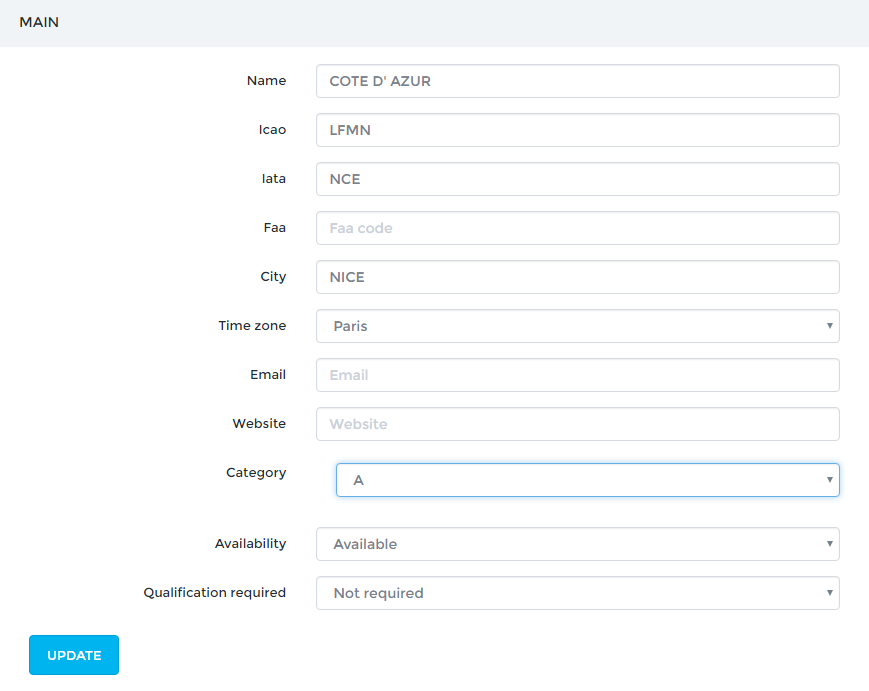
In the main section, select the airports availability options:
Category
Select airport Category according to your OM.
Availability
Available.
Private flights only: makes booking impossible.
Not available: won’t be available for any user.
Airport specific information
If you need to display important information for a specific airport, you have the possibility to specify it in the information field. Once set, this information will be displayed when creating a new estimate/reservation from/to this airport:
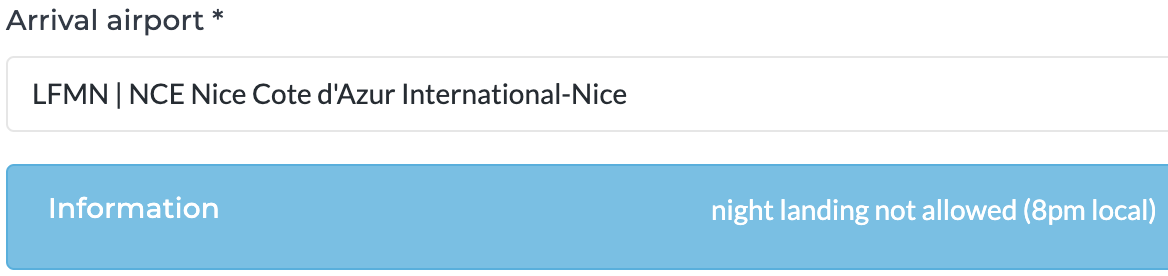
Qualification required
The FBO section displays available FBO at the aiport. Click on “default” to make an FBO as default on that airport. It will be highlighted and will always be chosen as the FBO for this airport unless another one is selected in the flight list.
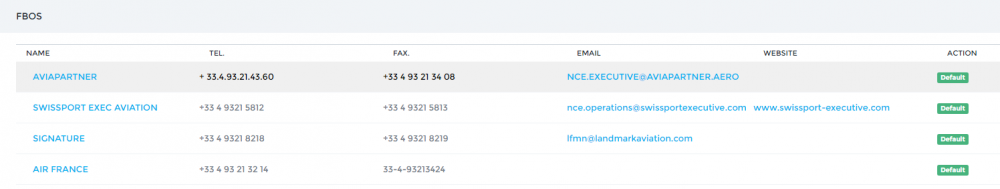
The Hotel section allows you to enter any comment regarding the Hotel policy on that airport.
The Fuelers section manages the fuel card used on the airport. Select the default one to be shown on the Pilot App.
The Comment section allows you to enter a comment, which will be shown to Sales users when booking on that airport.
FBO data
The FBO list is available on page Airport > FBO list.