OpenJet allows you to completely manage your crew’s schedule.
Based on these schedules, the software will be able to automatically compute a lot of important information such as FTL limitation but also give you an overview on FTL compliance of future flights, give you advice on how dispatch crew or help you to determine if there is no obstacle to operate a flight.
As we will see in this section there are several way to manage crew schedule in OpenJet:
Planning overview
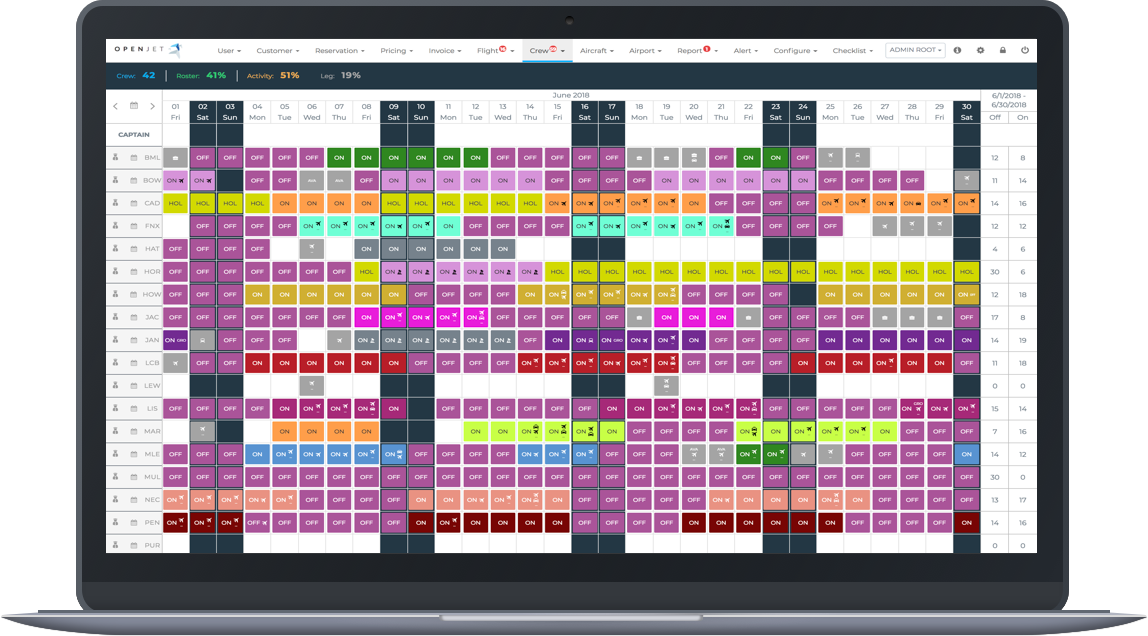
Click on Crew > Planning Overview in order to access the planning overview. This customizable page allows you to display monthly planning of your crews. This section is particulary useful for scheduling crew roster and activities.
Each cell reprensent a day for a crew. The main “symbol” and color of the cell represent the main activity type (or Duty type) for this day. The smaller icons reprensents others activities scheduled this day for this crew.
To add an activity, simply click on a cell and fill out the form. You should always indicate an arrival airport and a departure airport, as the optimization system always needs to know the nearest airport for each crew.

In this example, we know that this crew is part of a roster for this day and that he have one taxi/positioning activity and flight activity scheduled during this day.
Clicking on any cell allows you to create/edit roster and activities.
It is also possible to quickly create a roster or an activity by dragging the desired period on the planning overview:
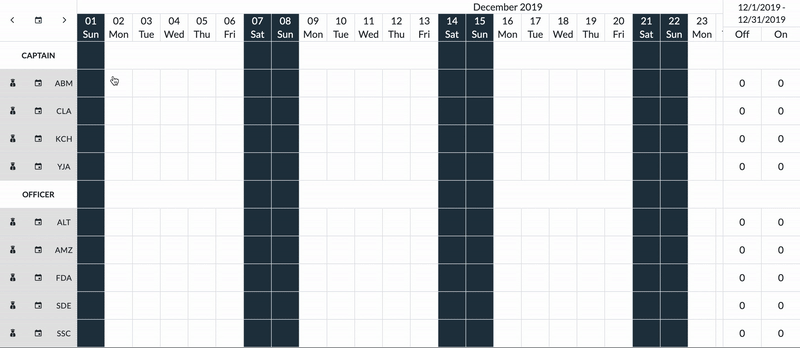
 icon for each crew line. Activities can be added or edited on an individual planning in the same way as the team overview planning.
icon for each crew line. Activities can be added or edited on an individual planning in the same way as the team overview planning.Roster & activities
When clicking on a cell, a drawer will appear. This drawer allow you to manage roster and activities for this crew.
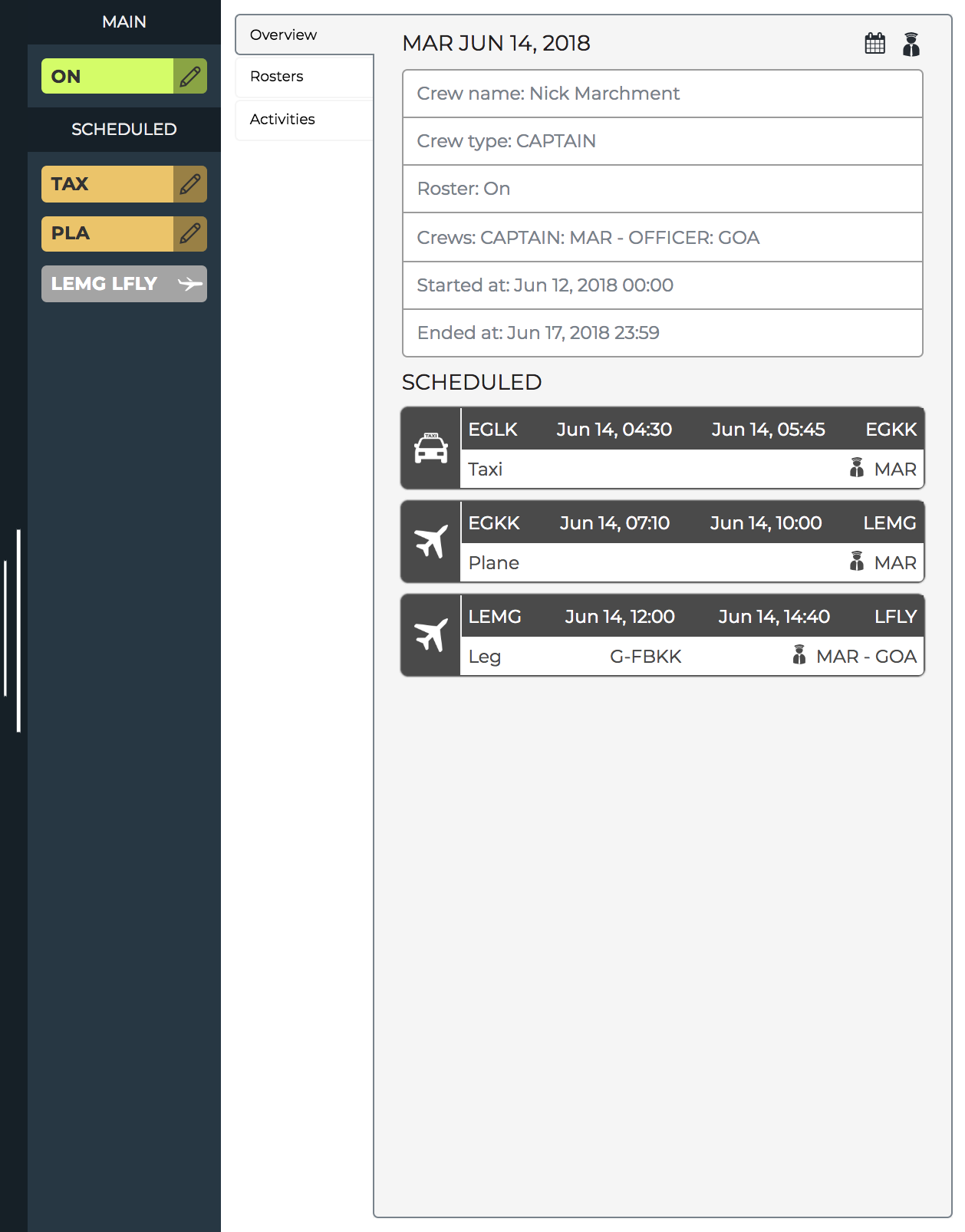
On overview tab you will retrieve all roster and activities related to this crew on this day.
Clicking on Roster or Activities tab will allow you to create/edit/delete roster and activities:
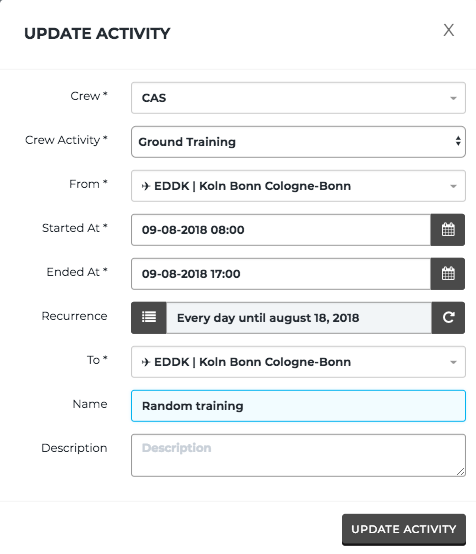
Instead of creating each activity one by one, you have the possibility to create recurrency rules by clicking on the button:

This will allow you to choose the parameters of reccurency for your activity between a predefined list or to customized it to your needs:
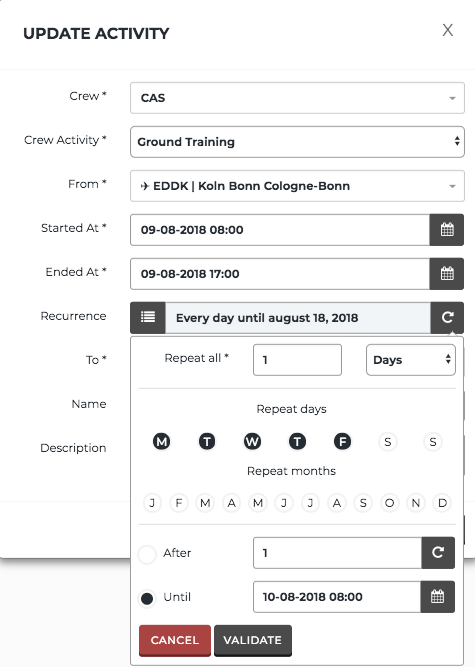
Once you have validated your recurrence settings, you have the possibility to preview it before creating the activities:
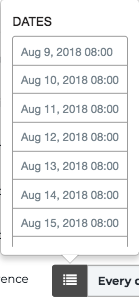
Settings
By clicking on “settings” button, you will have the possibility to define several parameters such as:
Crew types to display
The display period: Default period is one month. You will have the possibility to add past and future day to this month.
Define the counter period.
Quick overview
By hovering a cell you will retrieve the main information about all activities/roster scheduled for this crew:
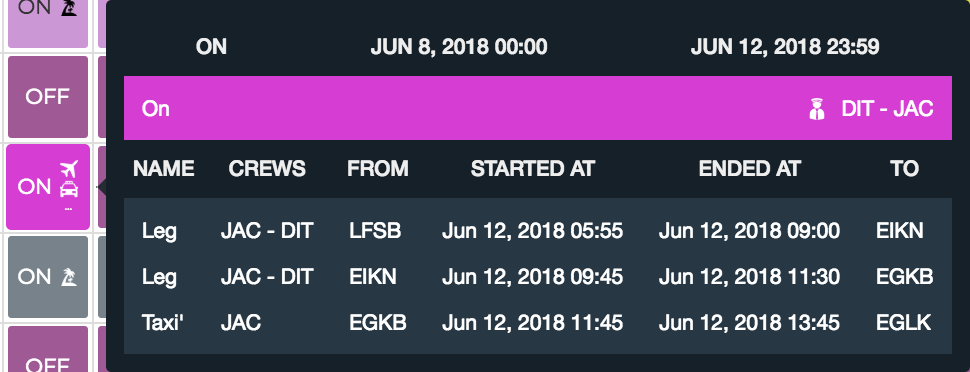
Activities
Activities and activity types are customizable. You can manage proposed activities and activity types in the Configure Menu.
Activity types are given a color used in Crew calendars and planning overview.
Note
Please do note hesitate to contact support@openjet.com if you need some support to configure activities and types.
